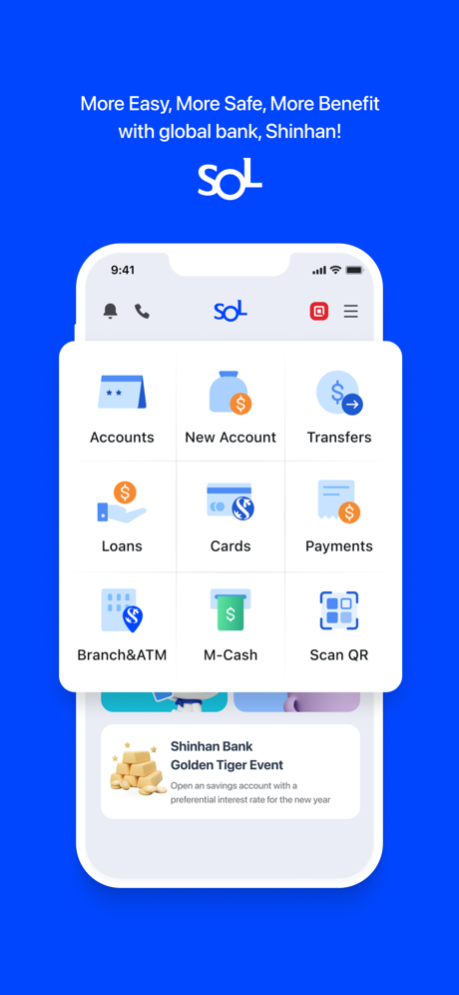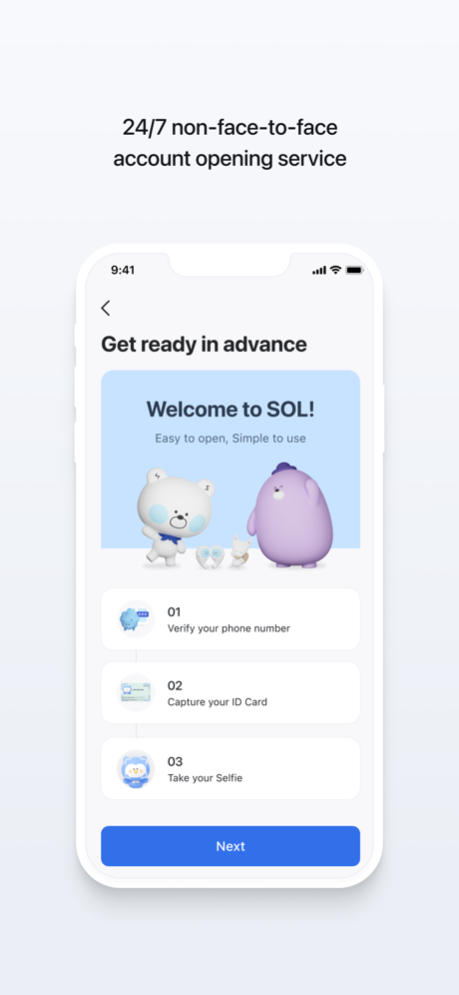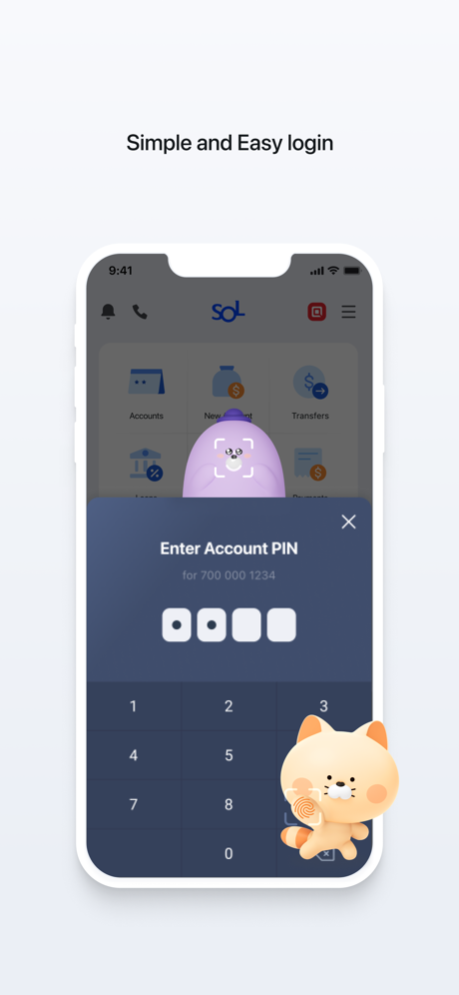SOL Cambodia 4.0.9
Continue to app
Free Version
Publisher Description
If you use Mobile SOL, you can enjoy Shinhan Bank Cambodia's financial services.
1. Convenient service
- Easy payment with KHQR service and easy account number sharing with Shinhan QR.
- Provides various login methods (password, fingerprint, FaceID).
- You can check your account balance and transaction history at any time.
- Sign up for online term deposit/installment savings at a higher interest rate than branch offices.
- You can immediately transfer money to other local banks through Shinhan account transfer, Bakong, and RFT services.
- Solve the payment of utility bills (mobile, Internet, TV, utilities).
- With the M-Cash service, you can easily withdraw money from Shinhan Bank ATMs.
- If you use quick transfer/quick payment, you can transfer/pay quickly and conveniently.
- Issue a virtual card and use it right away without visiting the bank.
- Receive instant notification of deposit and withdrawal transactions through the Push service.
- Receive promotions and important information.
2. Benefits of using Mobile SOL:
- Most bank transaction fee waiver promotions
- Provides cashback benefits when charging mobile phones and paying utility bills
3. Digital Savings Account (24/7) with Mobile SOL:
- You can open an account directly using SOL without visiting a branch.
- For more information on digital deposit accounts, please refer to the link below.
https://www.shinhan.com.kh/en/product/digital-saving-account.html
- If you are curious about how to open a digital deposit, please watch the link below (tutorial video).
https://www.youtube.com/watch?v=0txulJ_HuJM
Experience the new Shinhan Mobile SOL now.
(Call Center: +855 95 777 665 / 98 222 595 )
Feb 1, 2024
Version 4.0.9
Add Passbook Feature.
Enhanced overall convenience features.
Fixed some bugs.
About SOL Cambodia
SOL Cambodia is a free app for iOS published in the Accounting & Finance list of apps, part of Business.
The company that develops SOL Cambodia is SHINHAN BANK. The latest version released by its developer is 4.0.9.
To install SOL Cambodia on your iOS device, just click the green Continue To App button above to start the installation process. The app is listed on our website since 2024-02-01 and was downloaded 1 times. We have already checked if the download link is safe, however for your own protection we recommend that you scan the downloaded app with your antivirus. Your antivirus may detect the SOL Cambodia as malware if the download link is broken.
How to install SOL Cambodia on your iOS device:
- Click on the Continue To App button on our website. This will redirect you to the App Store.
- Once the SOL Cambodia is shown in the iTunes listing of your iOS device, you can start its download and installation. Tap on the GET button to the right of the app to start downloading it.
- If you are not logged-in the iOS appstore app, you'll be prompted for your your Apple ID and/or password.
- After SOL Cambodia is downloaded, you'll see an INSTALL button to the right. Tap on it to start the actual installation of the iOS app.
- Once installation is finished you can tap on the OPEN button to start it. Its icon will also be added to your device home screen.